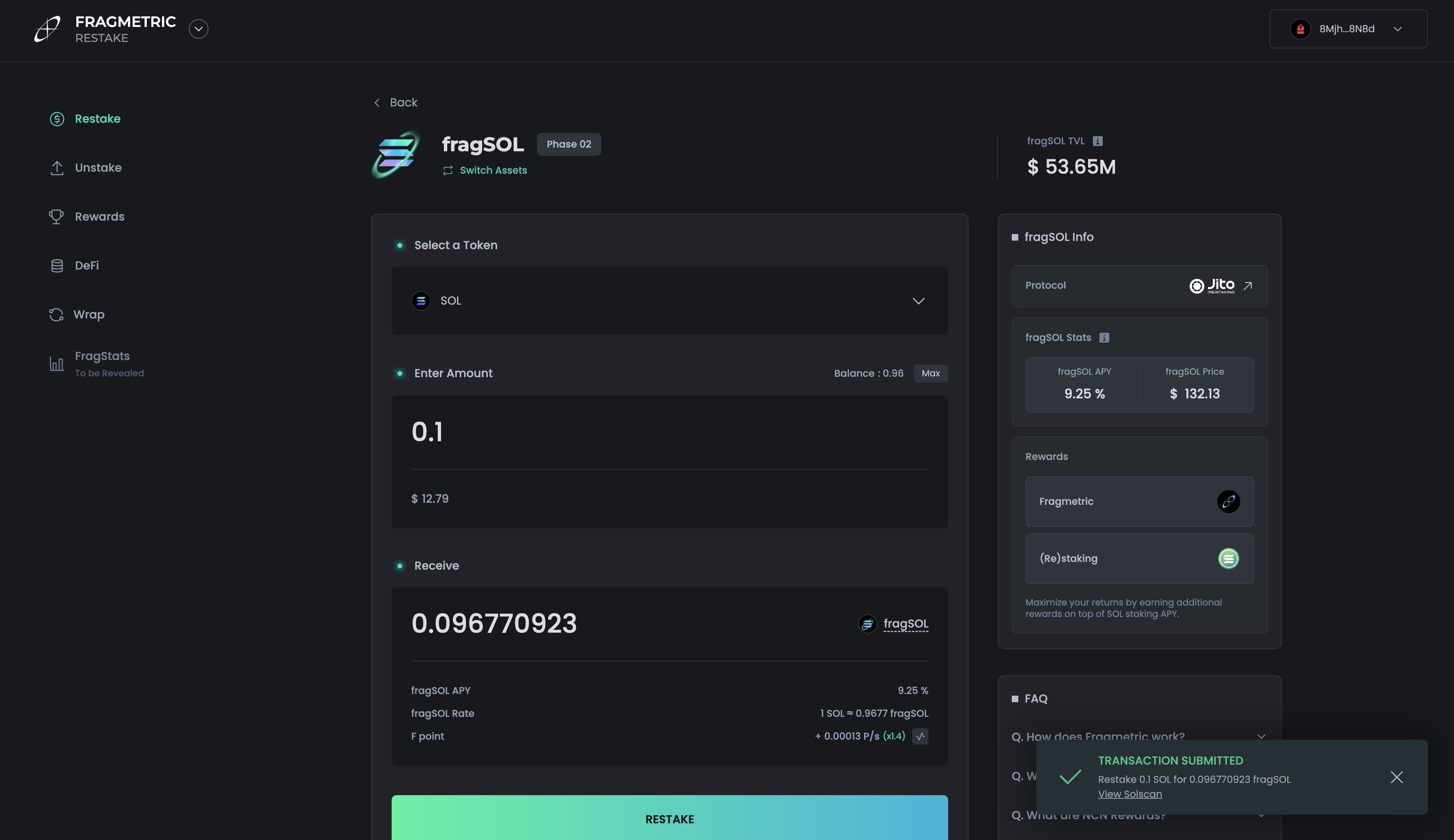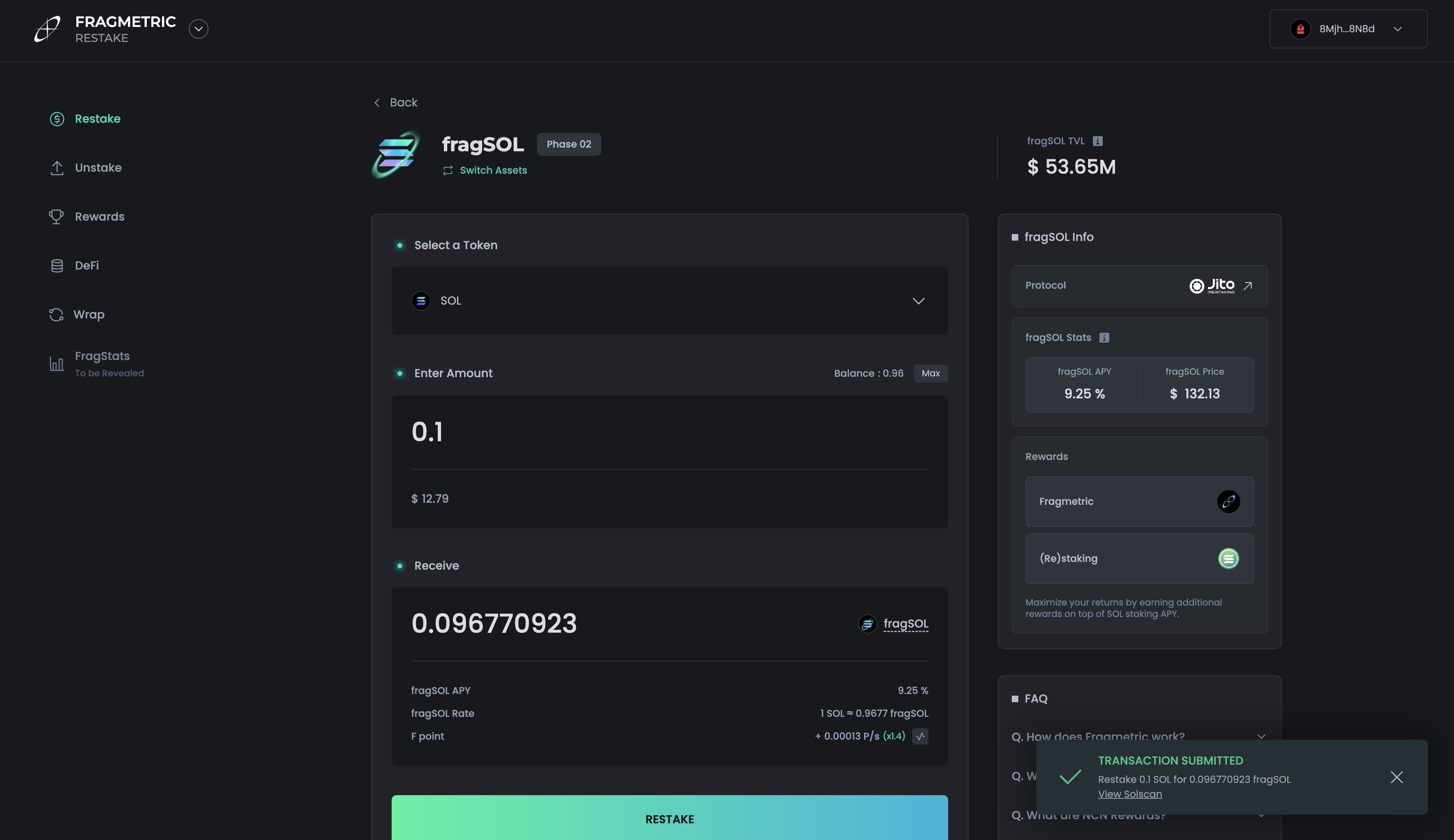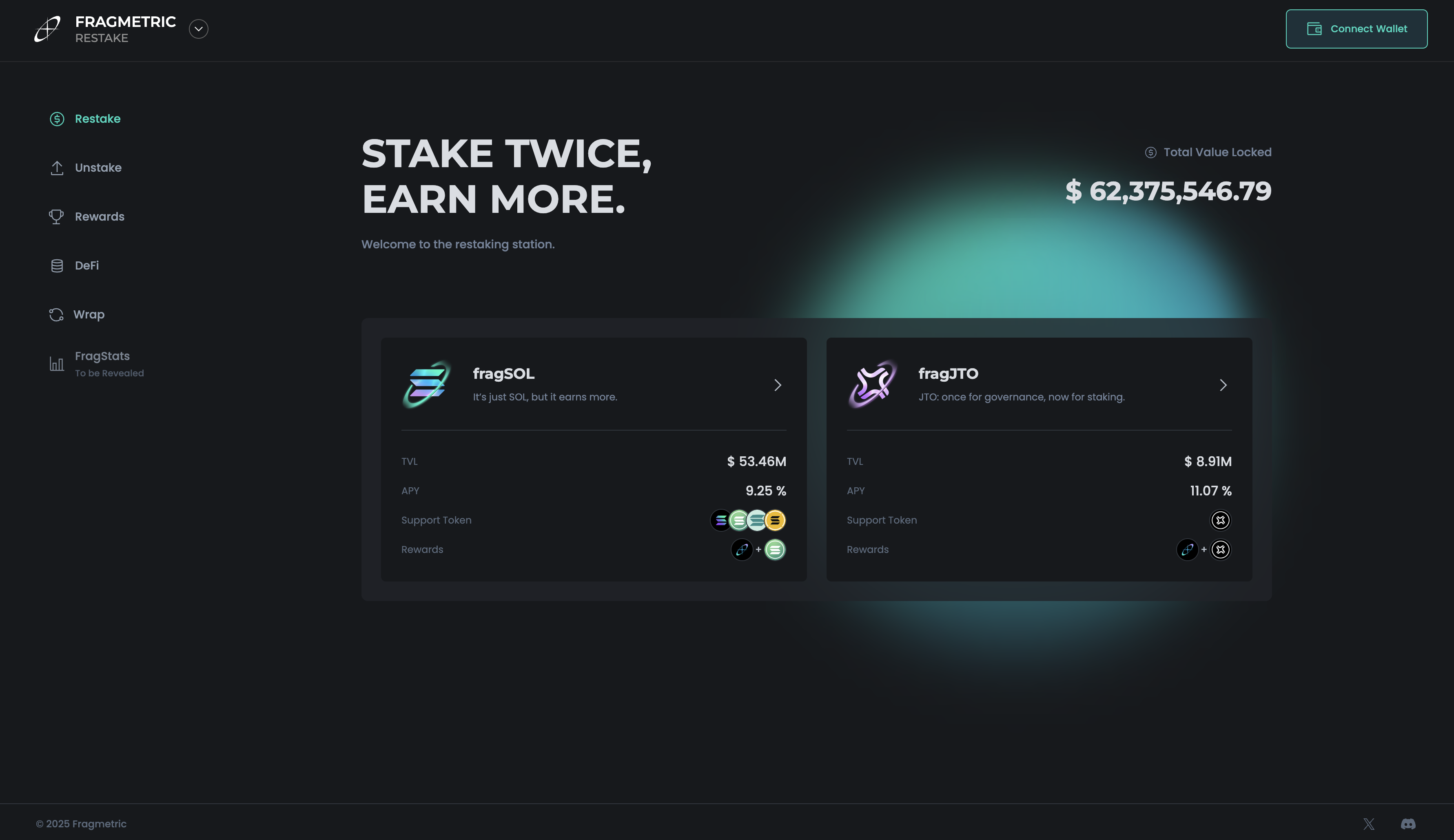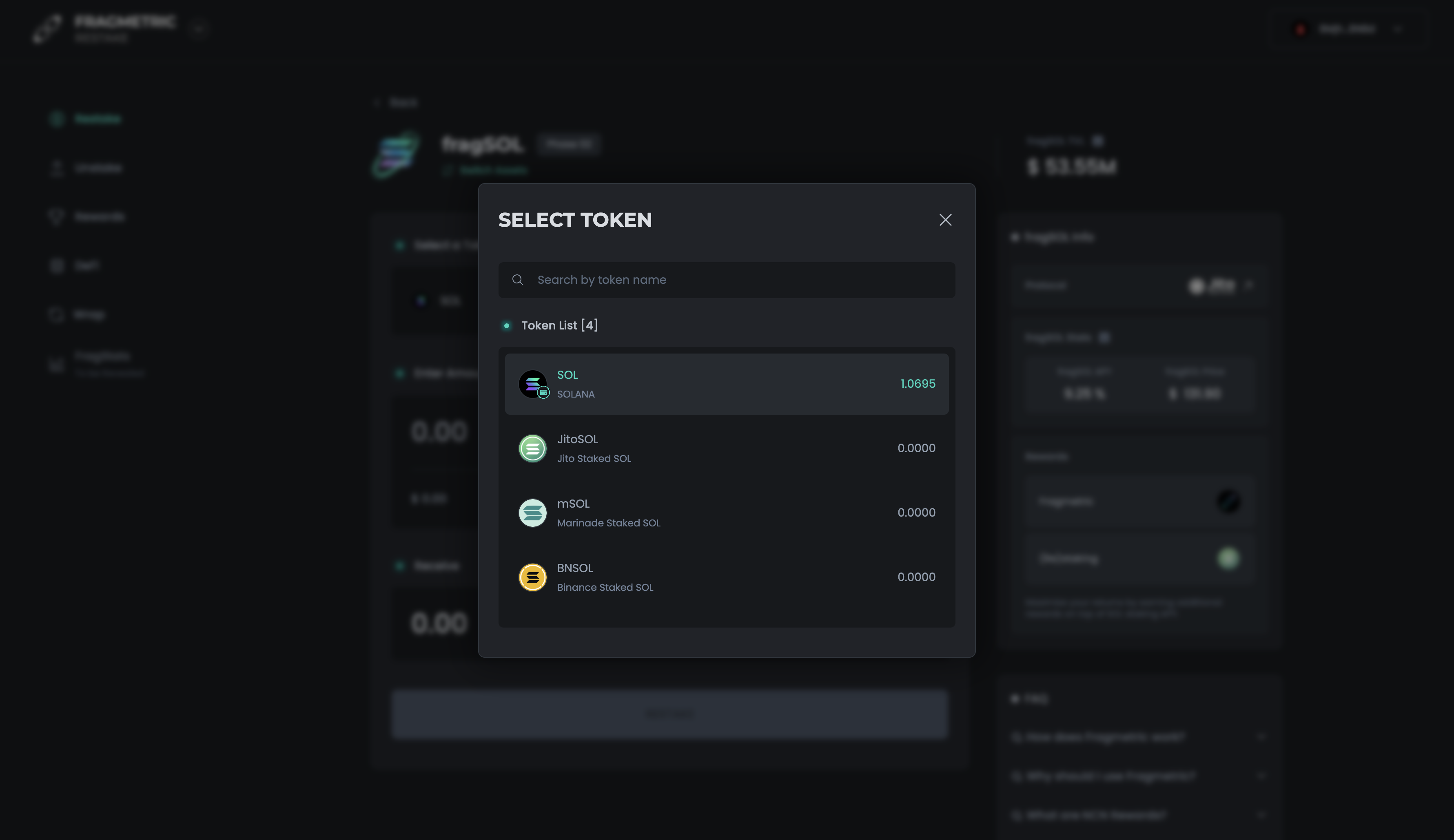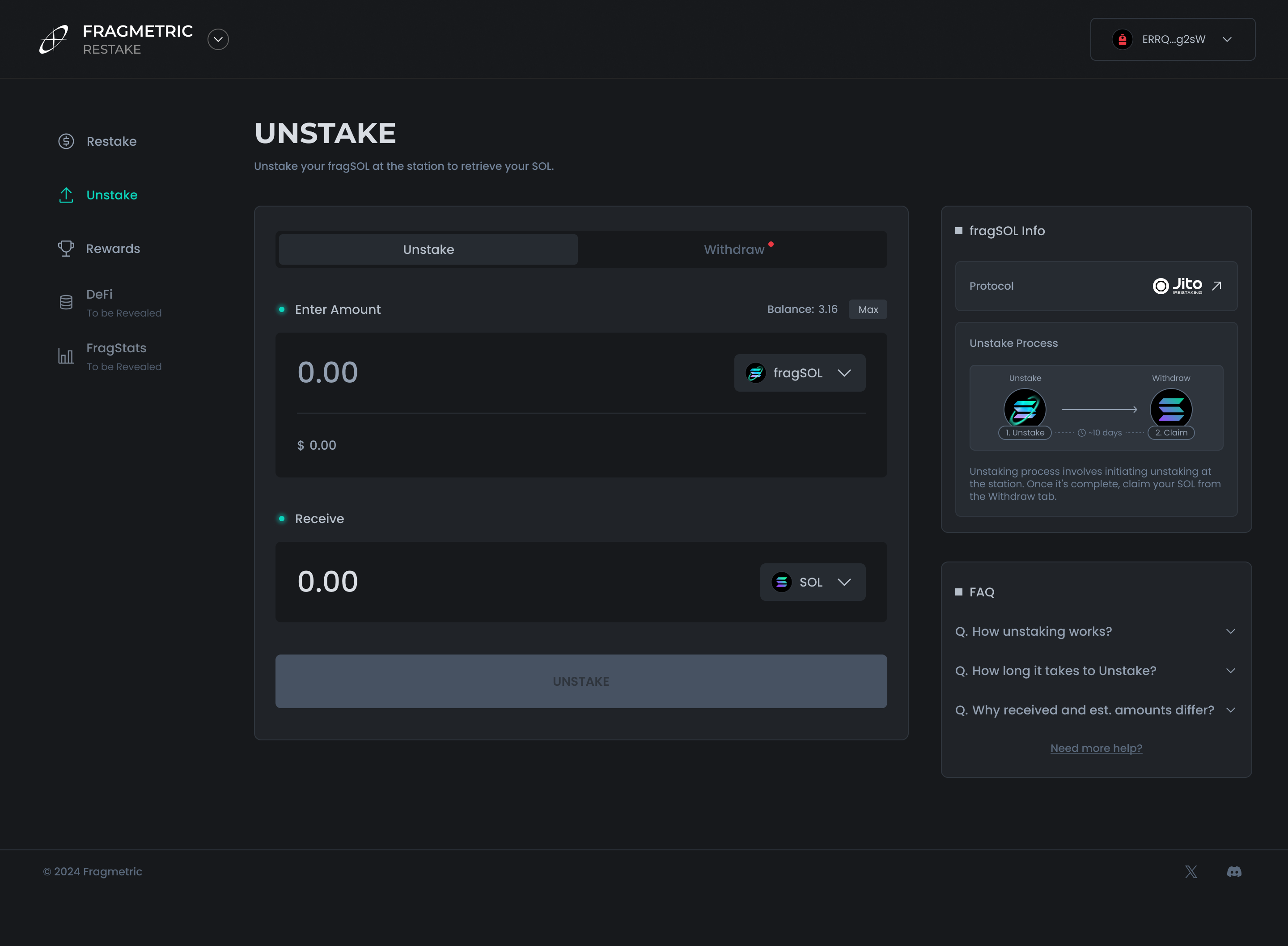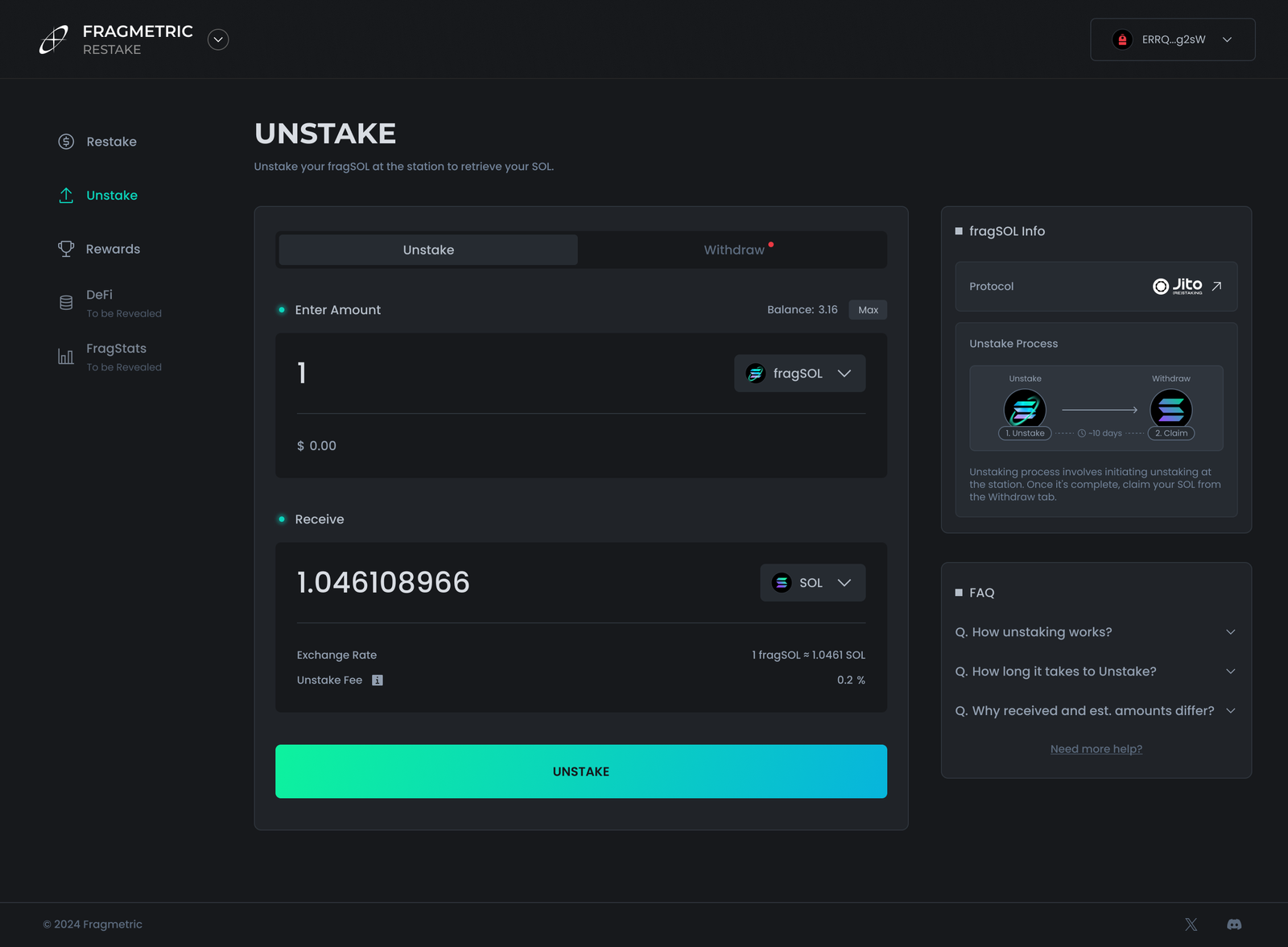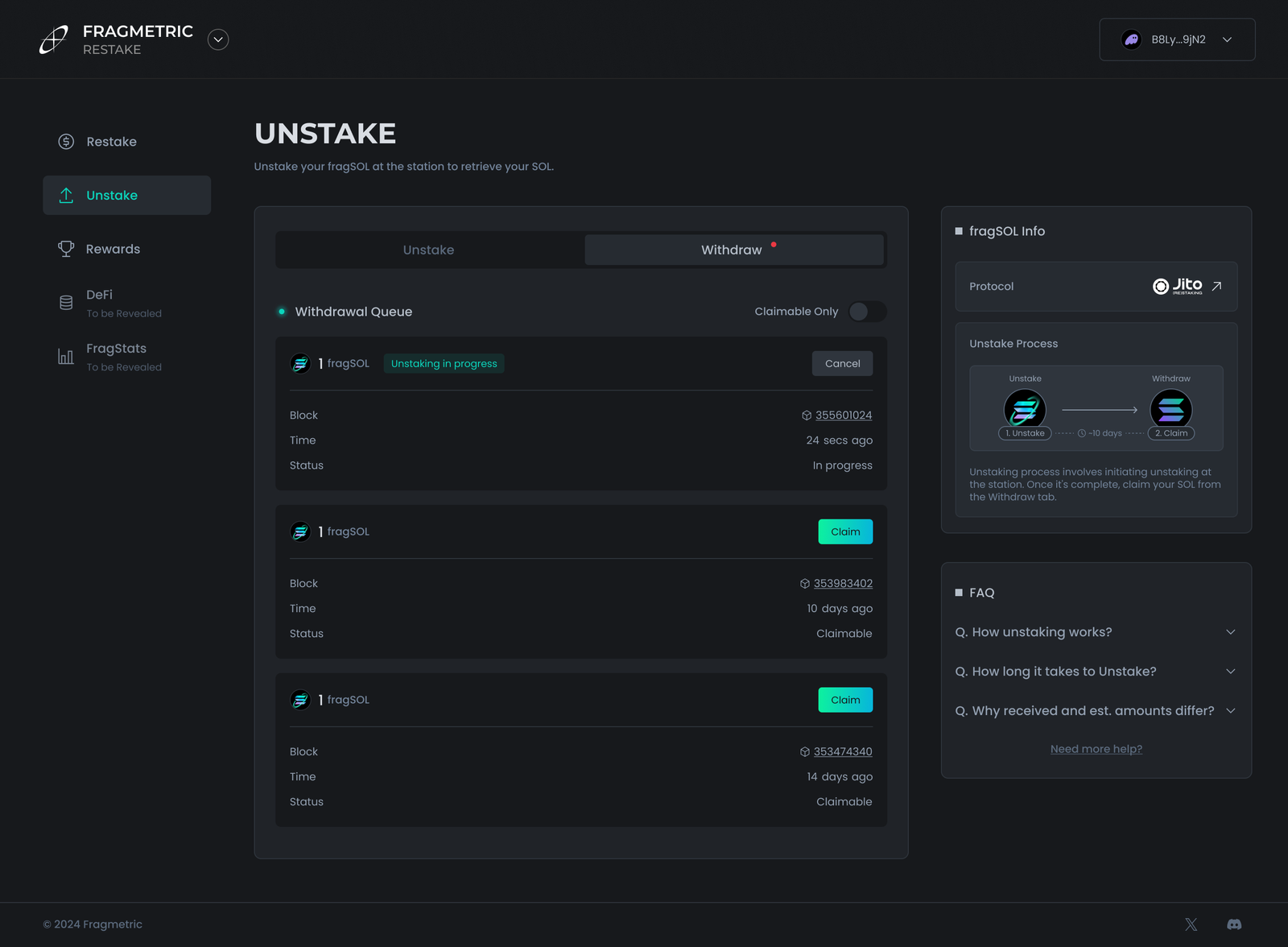- (Re)stake
- Unstake
How to (re)stake
Connect Wallet to Fragmetric
If you don’t have a wallet yet, we recommend setting one up with Backpack or Phantom. You can check the currently supported wallet integrations in the image below. If you’re using a hardware wallet like Ledger, make sure to enable the “I’m using a Hardware Wallet” toggle.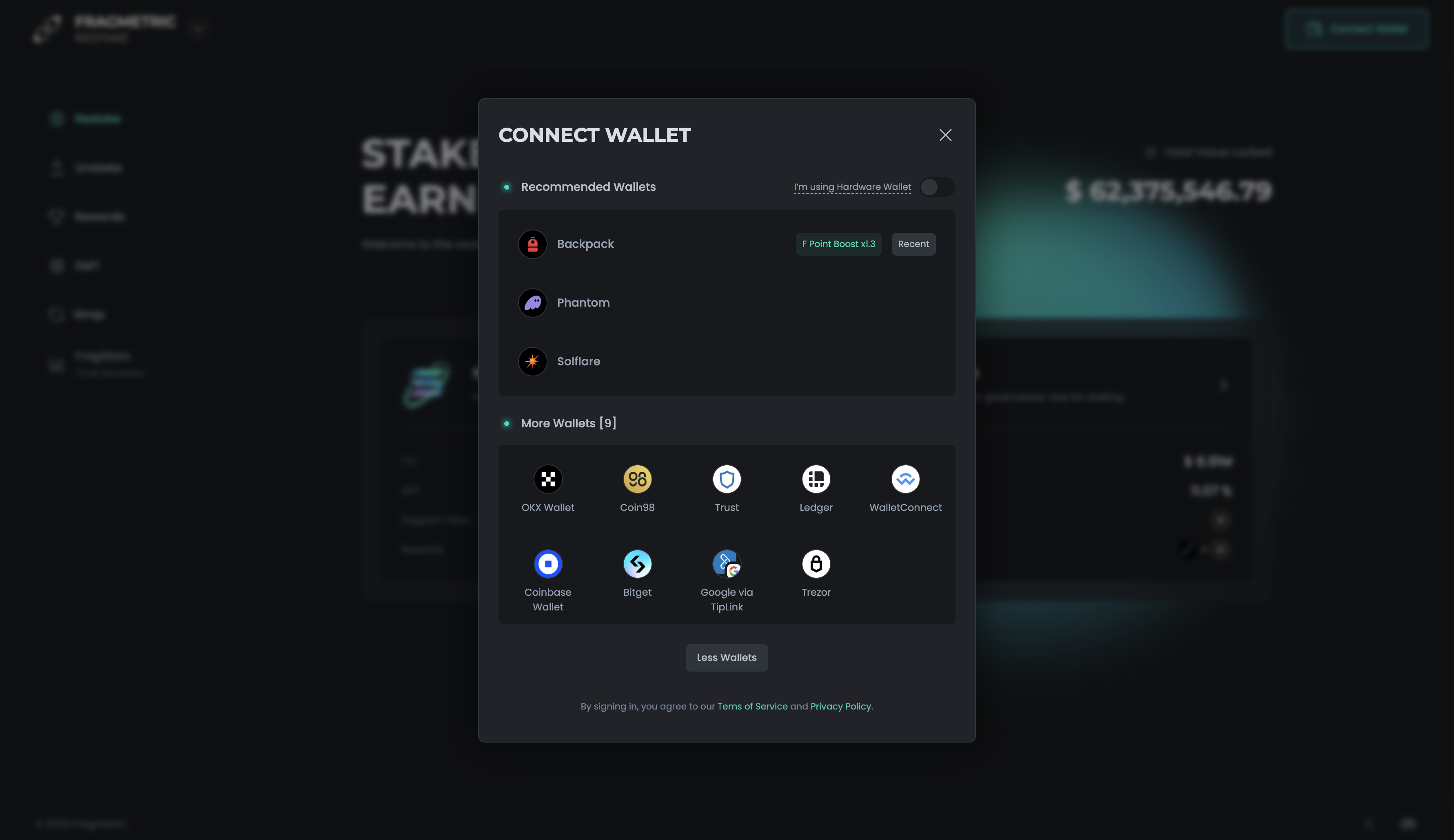
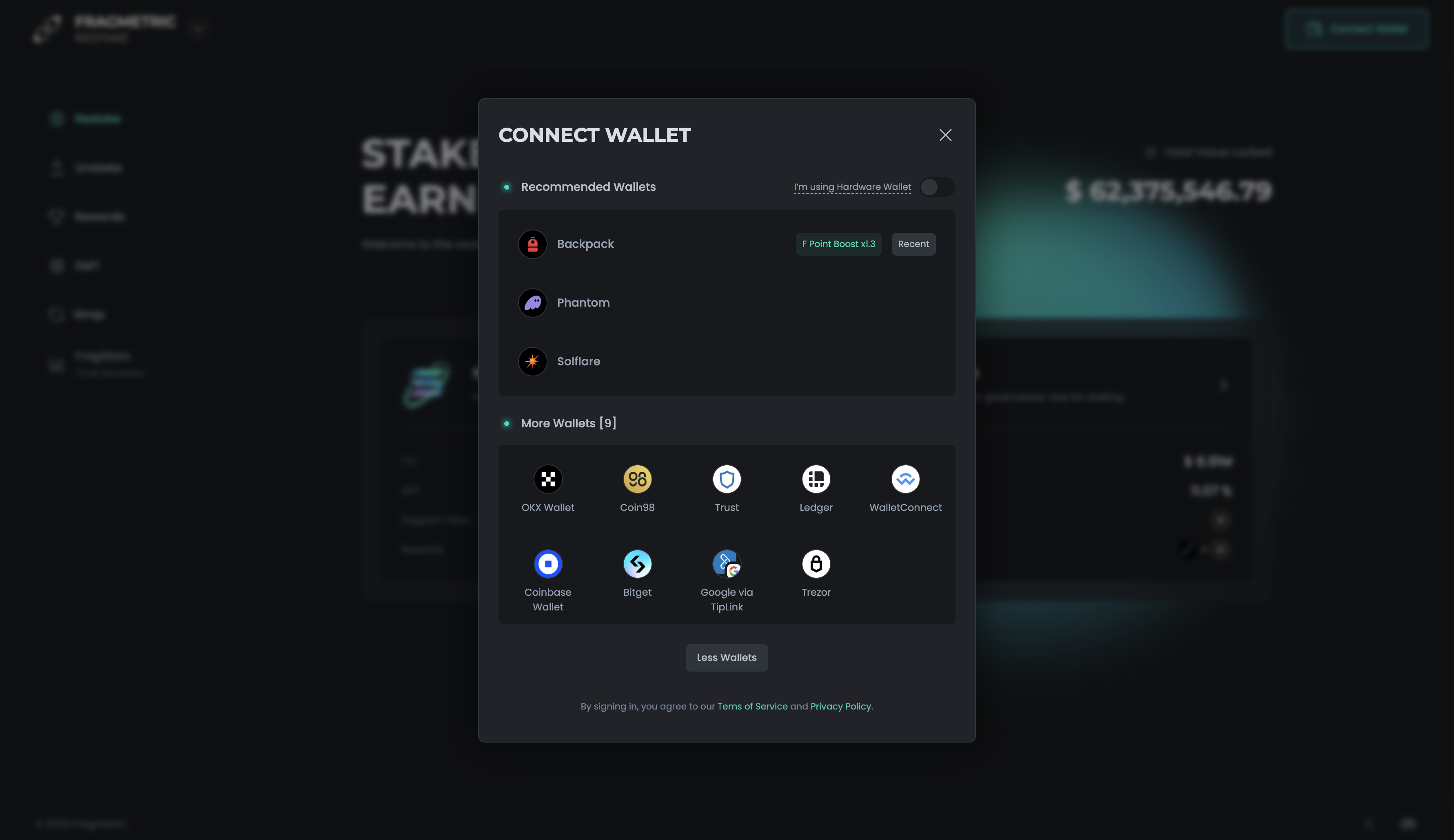
Select the token you wish to restake
Currently, you can select either fragSOL or fragJTO. In this guide, we will use fragSOL as an example.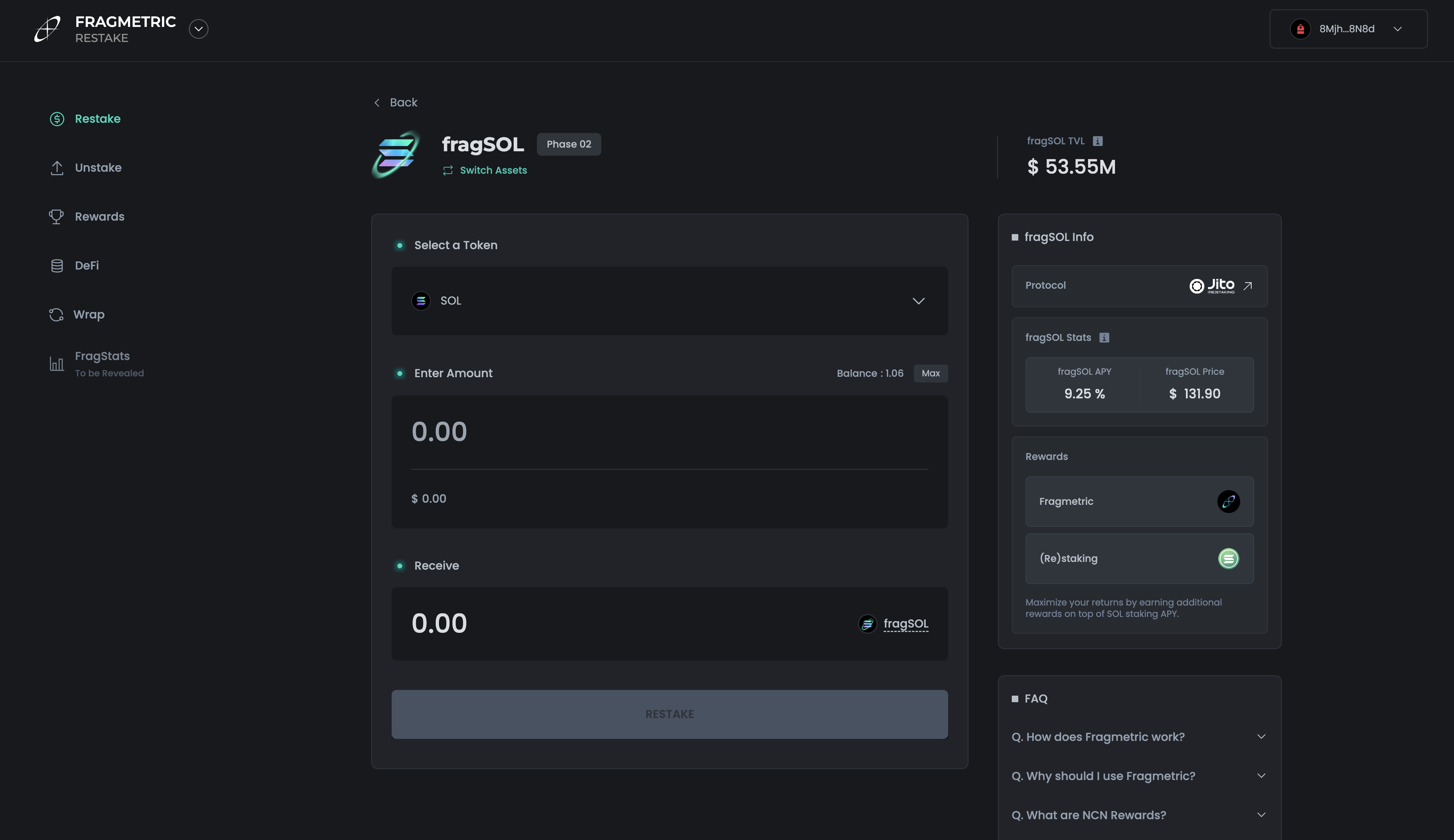
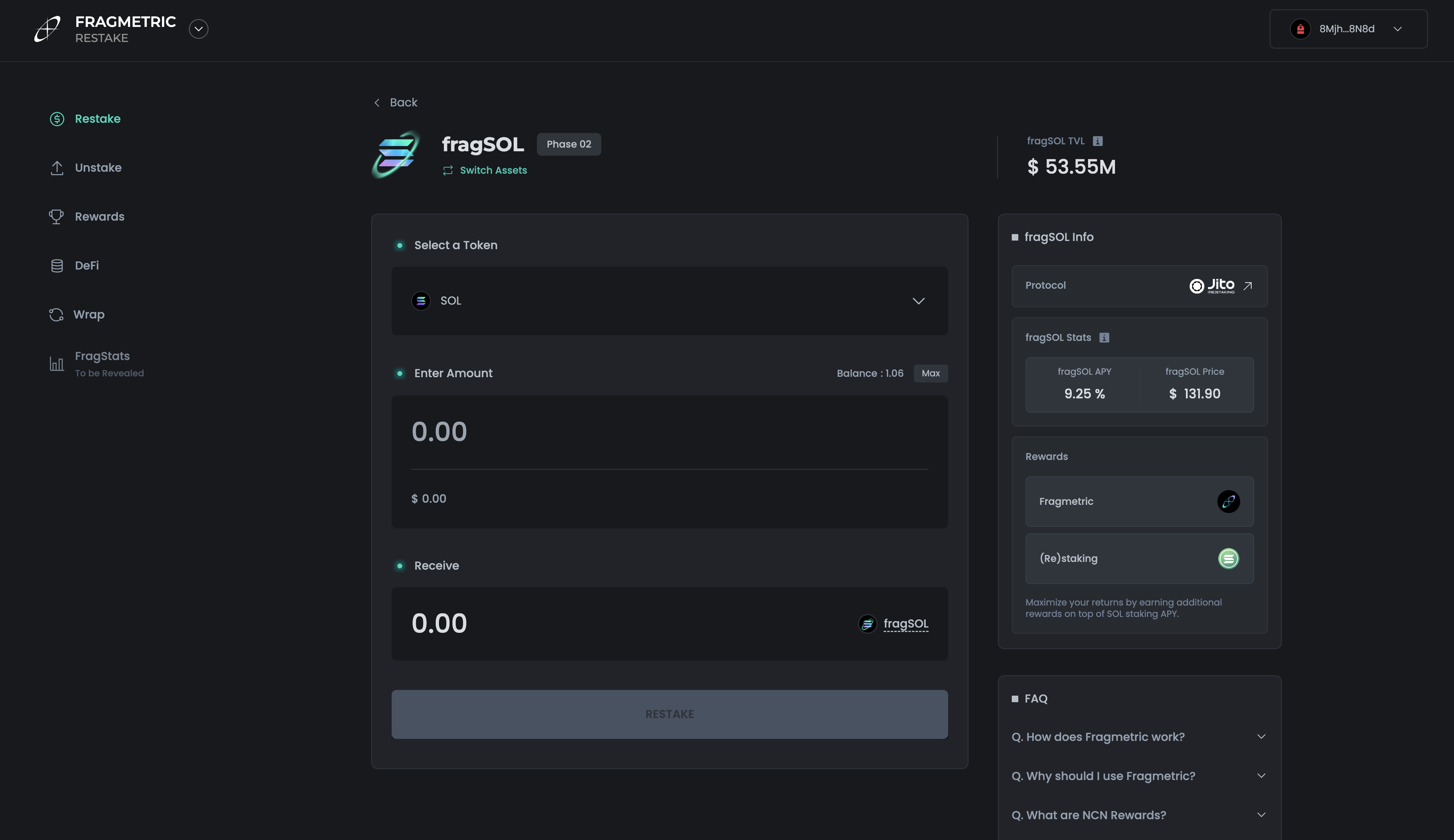
Choose Amount to (re)stake as fragSOL
Enter the amount you wish to deposit into fragSOL. Ensure the amount is less than your total balance. You should also keep some SOL in your wallet (at least 0.1) for Solana rent fees. (Fragmetric does not profit from any portion of the rent fee)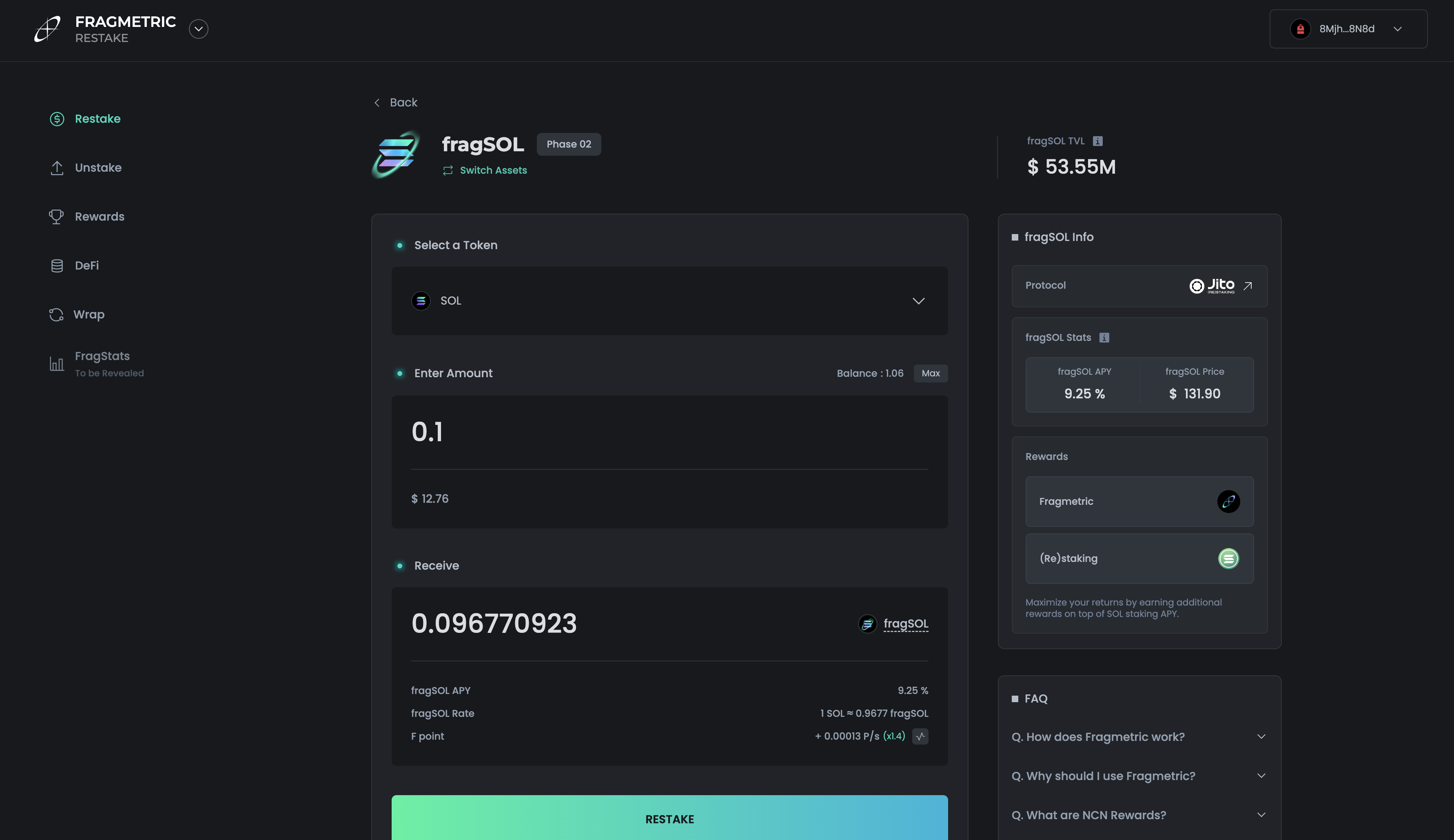
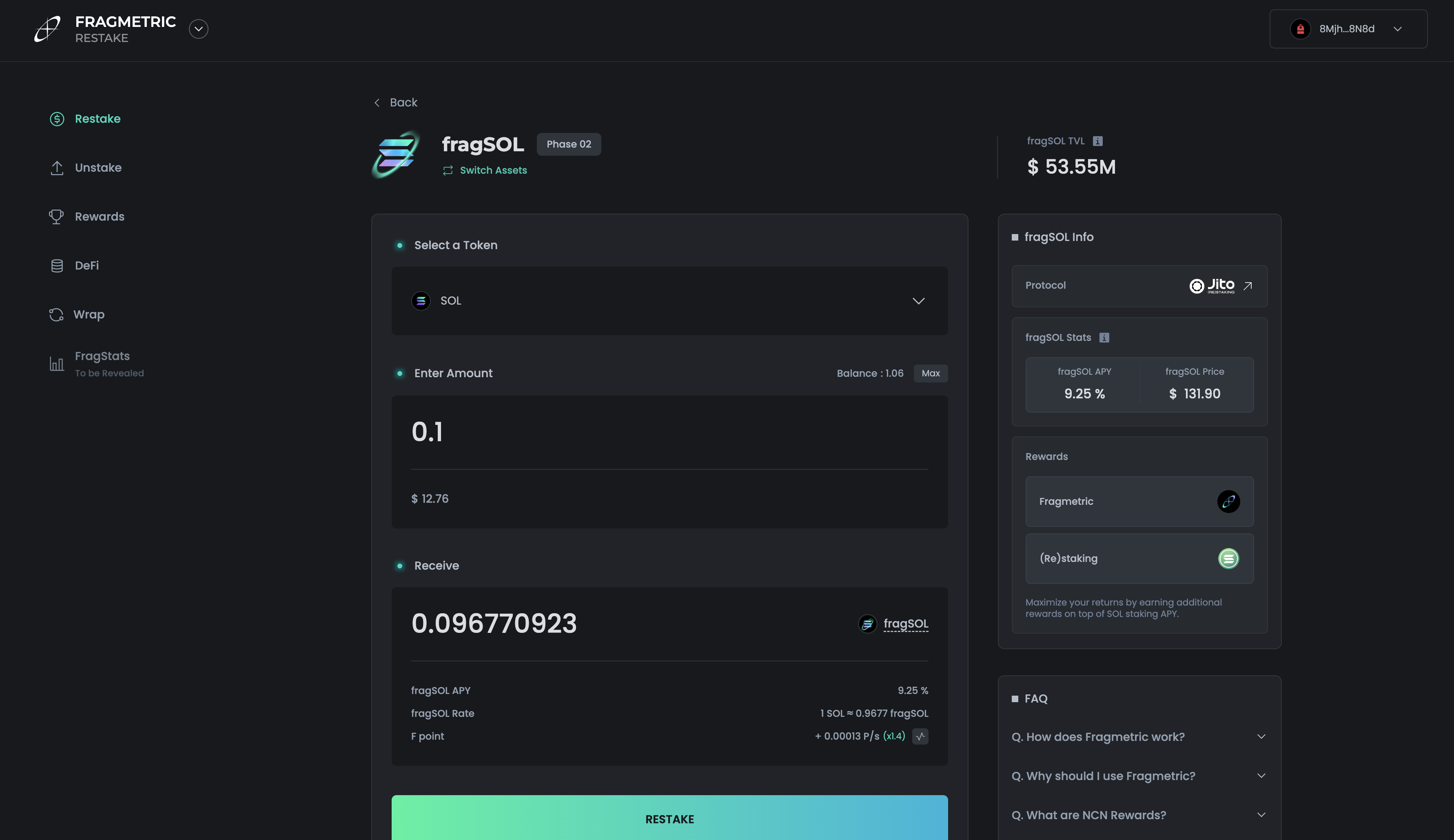
Click RESTAKE button
Confirm the transaction in your wallet. Once complete, fragSOL will appear in your wallet.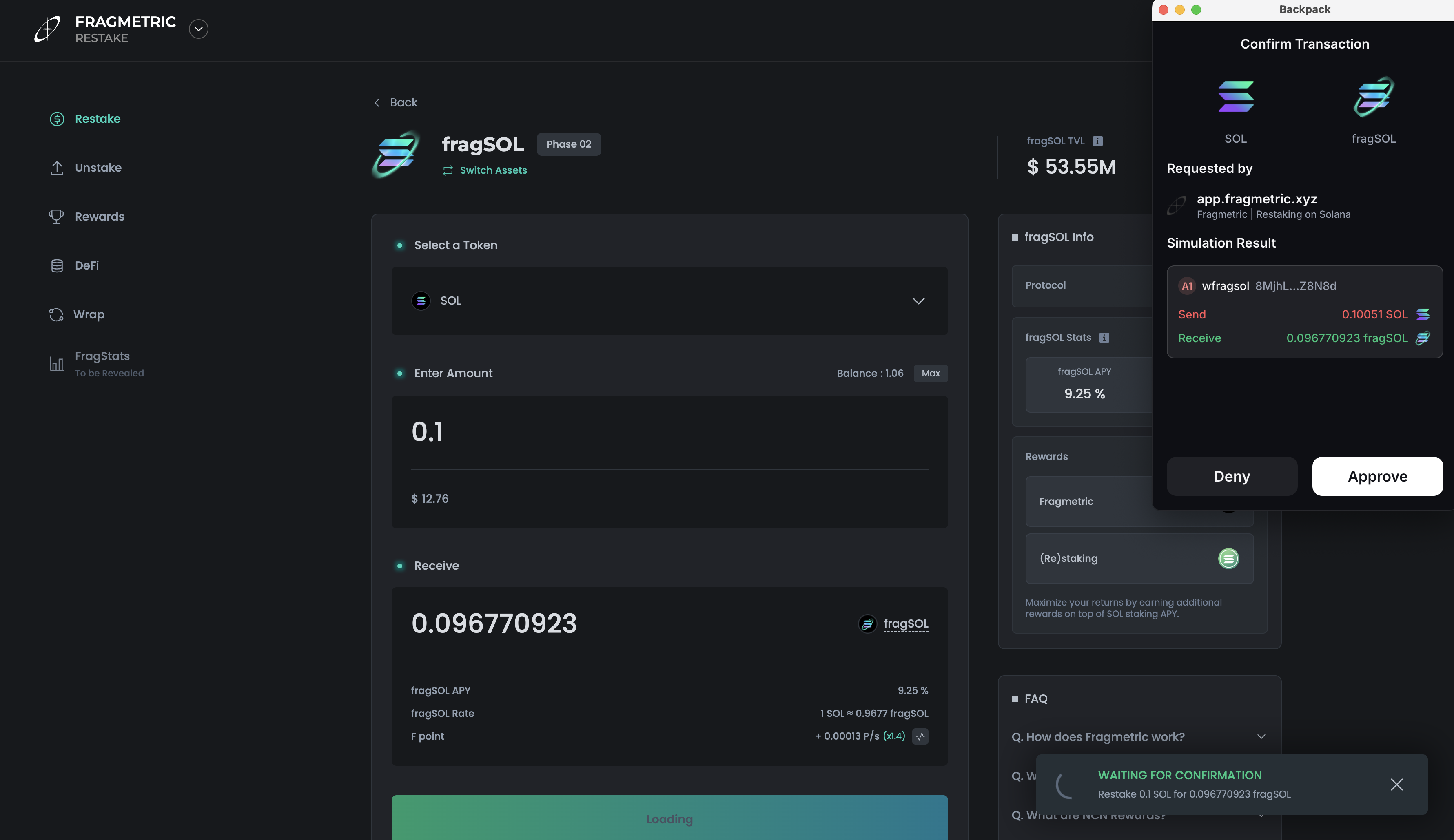
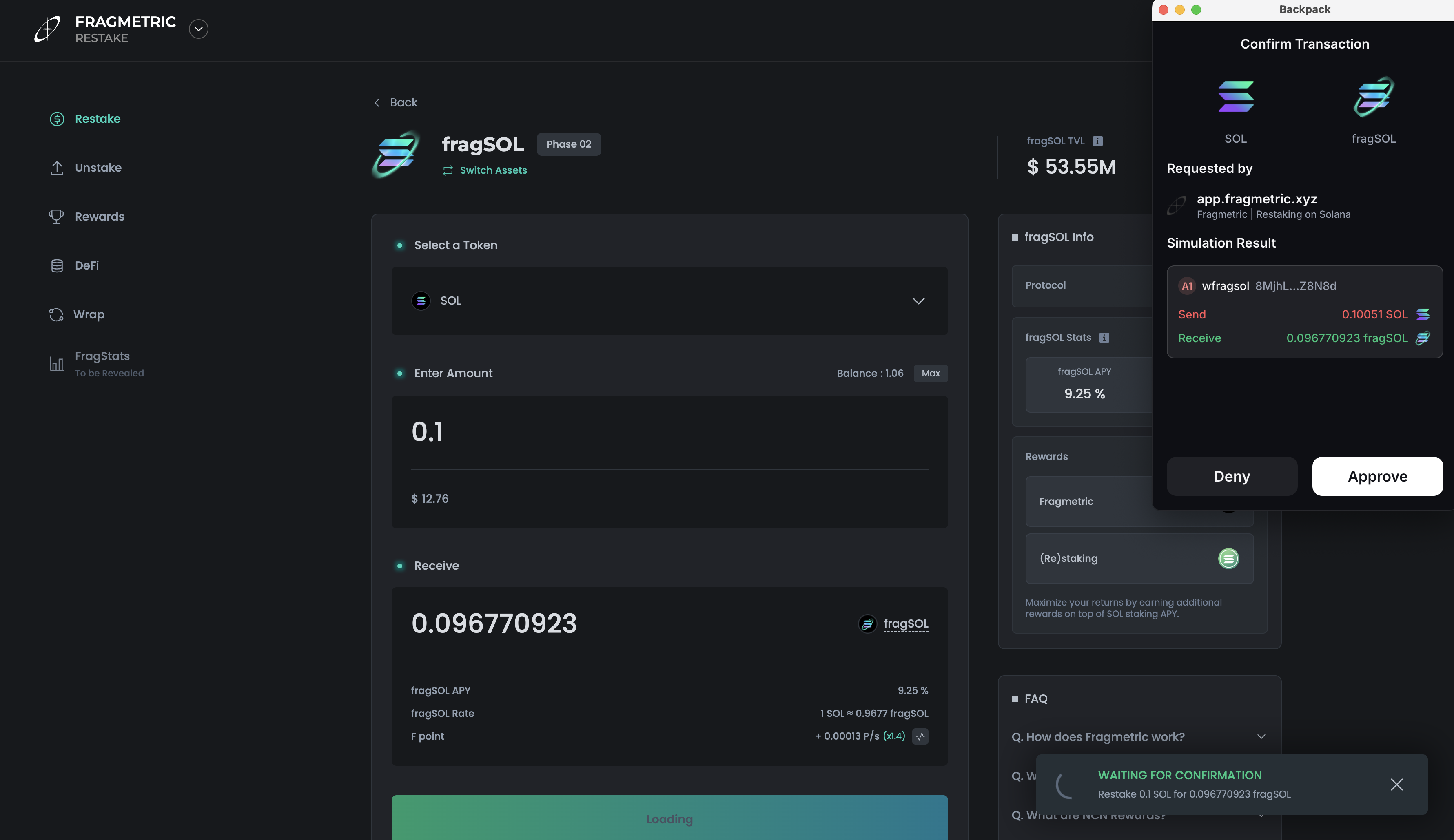
Wait for the transaction to be submitted
Check your wallet and you should see Fragmetric Restaked SOL in the amount you chose to (re)stake.